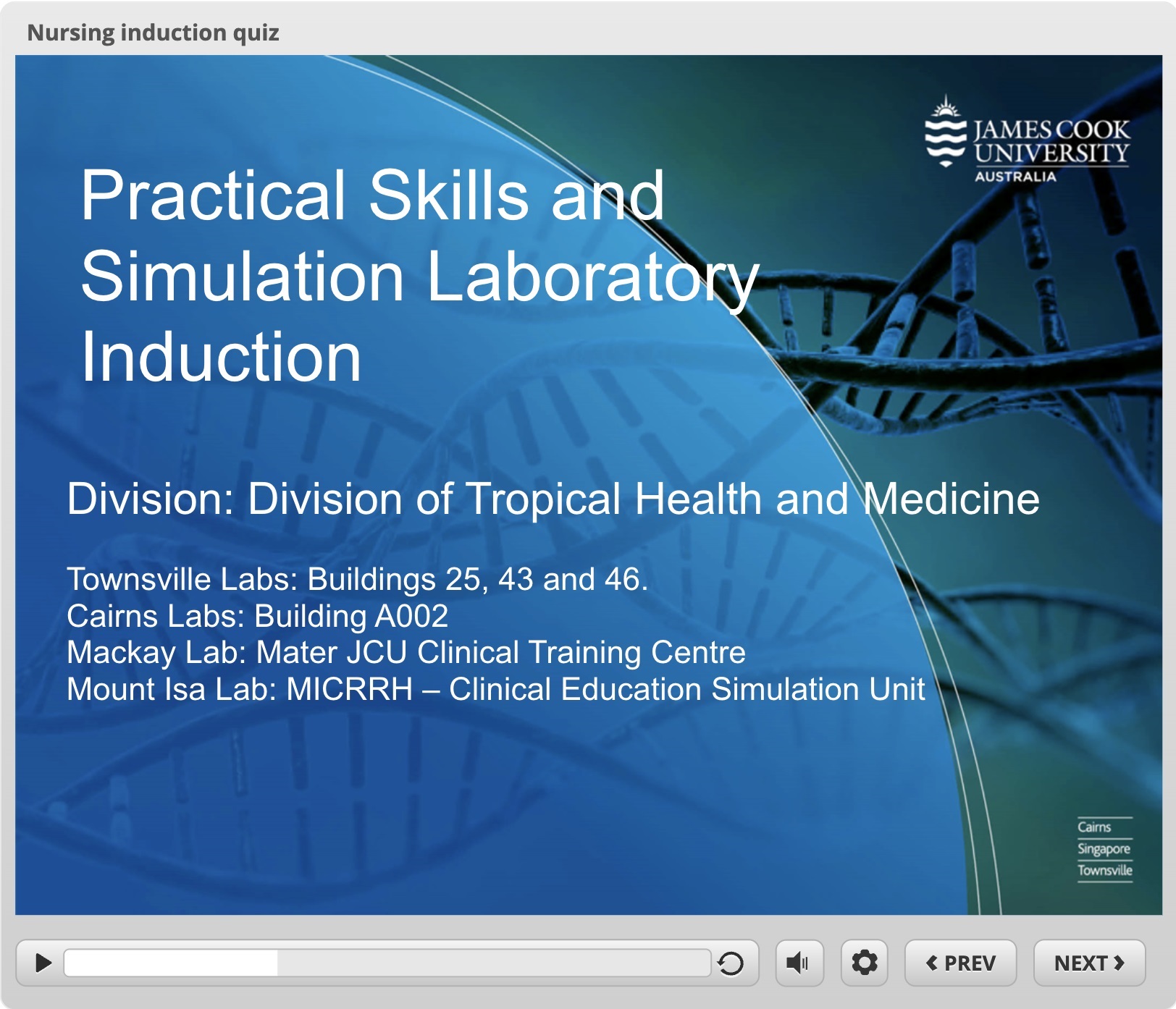EDQS TEL Design Digital Media Support
Lights, Camera, ACTION
- Future Students
- JCU Global Experience
- International Students
- Open Day
- How to apply
- Pathways to university
- Living on Campus
- Courses
- Publications
- Mature students
- Scholarships
- JCU Families
- JCU Heroes Programs
- Aboriginal and Torres Strait Islander in Marine Science
- Elite Athletes
- Defence
- AI@JCU
- Current Students
- Student Ambassador Program
- Updates to JCU Email Security
- New students
- JCU Orientation
- LearnJCU
- Placements
-
EDQS
- Search
- About EDQS
- Education Strategy
- Teaching@JCU Support
- Assessment@JCU
- Inclusive Subject Design
-
TEL Design
- About LearnJCU
-
Assessment & Feedback
- Artificial Intelligence
- Assessment Tools
- Assessing Group Work
- Assessment Case Studies
- Assessment Methods
- Enable or Disable Submission View
- Inline Marking
- Grade Centre Setup
- Group Assessment Tools
- Marking and Feedback
- Multiple Choice Questions
- One Question at a Time
- Peer Review
- Release Conditions
- Respondus Secure Online Exams
- Respondus FAQs
- Safe Assign
- Save Grade Centre Filtering
- Submission Receipts
- Test Response Download
- Test Settings
- Timezones
- Video Assessment
- Collaboration
- Communication
-
Content & Learning Resources
- Accessibility in LearnJCU
- Banners for Subjects
- Computations
- Content Management
- Create Studio
- DIY Engaging Videos
- Emojis in Ultra Docs
- Exemplars in LearnJCU
- H5P in LearnJCU
- Hypothesis
- Intro Videos
- Learning Sequence (PDF)
- LearnJCU Content Layout
- Digital Media Support
- LinkedIn Learning
- Mayer's 12 Principles of Multimedia (PDF)
- Media Resources
- Open and Licensed Resources
- Padlet in LearnJCU
- Panopto Video Capture
- PebblePad ePortfolios
- Progress Tracking
- Release Conditions
- Subject Site Checklist
- Organisation & Structure
- Participation & Engagement
- The Learn Lowdown
- Teach with Tech Ebook
- Endorsed technologies
- Data & Evaluation
- Student Success
-
Development & Recognition
- CTE Conference Recordings
- Professional Development
- PD Webinar Recordings
-
Grants & Awards
- JCU Learning & Teaching Innovation Grants
- JCU Sessional Teaching Awards
- JCU Inclusive Practice Awards
- JCU Inclusive and Accessible LearnJCU Site Awards
- JCU Citations for Sustained Commitment to Enhancing Diversity, Equity and Inclusion
- JCU Citations for Outstanding Contributions to Student Learning
- National Citations for Outstanding Contributions to Student Learning
- JCU DVC Education's Student Experience Award
- Showcasing Excellence
- Communities of Practice
- SoLT @JCU
- Unicare Centre and Unicampus Kids
- Graduation
- Off-Campus Students
- JCU Job Ready
- Safety and Wellbeing
- JCU Prizes
- Professional Experience Placement
- Employability Edge
- Art of Academic Writing
- Art of Academic Editing
- Careers and Employability
- Student Equity and Wellbeing
- Career Ready Plan
- Careers at JCU
- Partners and Community
- Alumni
- About JCU
- Reputation and Experience
- Chancellery
- Governance
- Celebrating 50 Years
- Academy
- Indigenous Engagement
- Education Division
- Graduate Research School
- Research and Teaching
- Research Division
- Research and Innovation Services
- CASE
- College of Business, Law and Governance
- College of Healthcare Sciences
- College of Medicine and Dentistry
- College of Science and Engineering
- CPHMVS
- Anthropological Laboratory for Tropical Audiovisual Research (ALTAR)
- Anton Breinl Research Centre
- Agriculture Technology and Adoption Centre (AgTAC)
- Advanced Analytical Centre
- AMHHEC
- Aquaculture Solutions
- AMHRA
- ARCSTA
- Lions Marine Research Trust
- Australian Tropical Herbarium
- Australian Quantum & Classical Transport Physics Group
- Boating and Diving
- Clinical Psychedelic Research Lab
- Centre for Tropical Biosecurity
- Centre for Tropical Bioinformatics and Molecular Biology
- CITBA
- CMT
- Centre for Disaster Solutions
- CSTFA
- Cyclone Testing Station
- The Centre for Disaster Studies
- Daintree Rainforest Observatory
- Fletcherview
- JCU Eduquarium
- JCU Turtle Health Research
- Language and Culture Research Centre
- MARF
- Orpheus
- TESS
- JCU Ideas Lab
- TARL
- eResearch
- Indigenous Education and Research Centre
- Past Course and Subject Handbooks
- Estate
- Work Health and Safety
- Staff
- Discover Nature at JCU
- Cyber Security Hub
- Association of Australian University Secretaries
- Services and Resources Division
- Environmental Research Complex [ERC]
- Foundation for Australian Literary Studies
- Gender Equity at JCU
- Give to JCU
- Indigenous Legal Needs Project
- Inherent Requirements
- IsoTropics Geochemistry Lab
- IT Services
- JCU Webinars
- JCU Events
- JCU Motorsports
- JCU Sport
- Library
- Mabo Decision: 30 years on
- Marine Geophysics Laboratory
- Office of the Vice Chancellor and President
- Outstanding Alumni
- Planning for your future
- Policy
- PAHL
- Queensland Research Centre for Peripheral Vascular Disease
- Rapid Assessment Unit
- RDIM
- Researcher Development Portal
- Roderick Centre for Australian Literature and Creative Writing
- Contextual Science for Tropical Coastal Ecosystems
- State of the Tropics
- Strategic Procurement
- Student profiles
- SWIRLnet
- TREAD
- TropEco for Staff and Students
- TUDLab
- VAVS Home
- WHOCC for Vector-borne & NTDs
- Media
- Copyright and Terms of Use
- Australian Institute of Tropical Health & Medicine
- JCU Respect
- Pay review
A guide to creating Digital Learning Objects
Find out how you can work with the Centre for Education & Engagement's Creative Team to produce engaging and innovative Digital Learning Objects (DLOs)
Working with the Creative Team
Getting started
Concept
Come up with a concept you would like to turn into a DLO.
Learning Outcomes
Work out the learning outcome/s for your DLO.
Support Form
Fill out the Create Team support form. We have made this form as painless as possible while gaining the maximum amount of information about your project.Educational Design
Your form will be sent to the Create Team who will contact your college's Educational Designer to look over your project and offer any assistance if required.Connect and Storyboard
A member of the Create Team will contact you to organise a time to meet and create a storyboard of your project.
Co-Design
You and a member of the team will create a design plan of your project, send a timeline with everyone's allocated responsibilities and then we will all go into production.
- Form - Project Request Form (PDF, 94 KB)
- Storyboard - Ally Fix Your Content Day DLO (XLSX, 1002 KB)
- Timeline - DLO Project Timeline (XLSX, 1551 KB)
Example: The finished product - 'Fix Your Content Day' project
Show me some DLO examples
The following examples show DLOs at different levels of complexity. Your project may have multiple levels or just a single level.
This can include, but is not limited to:
- Stand and delivery of education content to camera
- Interviews and presentations of education content
- Captioning of content.
This can include, but is not limited to:
- Filming practical demonstrations onsite.
- Explainer videos
Teaching with Digital Learning Objects
DLOs are ANY digital resource which is created for the sole purpose of supporting learning. They are designed to be ‘reused’ and popped into your LearnJCU site, where they can provide self-paced scaffolded learning where students receive real-time performance feedback (Fallon, Janson & Janson, 2009). DLOs are an excellent way to either teach or reiterate a difficult concept and can also be embedded into other subjects for students to use as refreshers before moving onto related concepts or looking at the same concept in more depth. Your DLOs need to challenge your students to use higher order cognitive skills to make sense of your concept and then to implement this in an authentic manner.
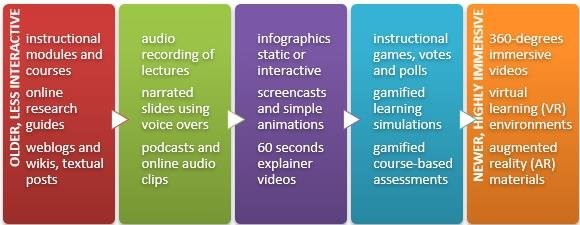
Figure 1: The emergence of DLOs. (Mohd Adnan, Ya Shak, Abd Karim, Mohd Tahir, M Shah, 2020)
Learning is the acquisition of either knowledge or skills through the process of experience, study or being taught something. This is an active process when compared to simply acquiring knowledge. As learning moves away from traditional classrooms to the online environment, digital learning objects have become the building blocks to support the active construction of knowledge within the online environment (Chawla, 2011).
‘Digital Learning Object’ (DLO), as stated by David Wiley (2000) is “any digital resource that can be reused to support learning”, these objects can come in varying forms that include but are not limited to, video, animation, e-books, online documents etc. As long as they can be used to support learning in the online environment, they are termed a “Digital Learning Object” (DLO).
The concept of a ‘Digital Learning Objects’ originated from object programming, where different sections of computer code could be re-used in different software applications. The idea of ‘learning objects’ (LOs) comprised of small re-useable pieces was taken and transplanted into learning situations. This enabled traditional open education settings that were designed as large online courses to take the idea of LOs and adopt an approach where content was designed more purposely into smaller sections with the potential to be re-used both by the academics delivering the courses as well as the students for learning. Why DLOs received large traction in all levels of education is because the design allows reusability, scalability and efficiency.
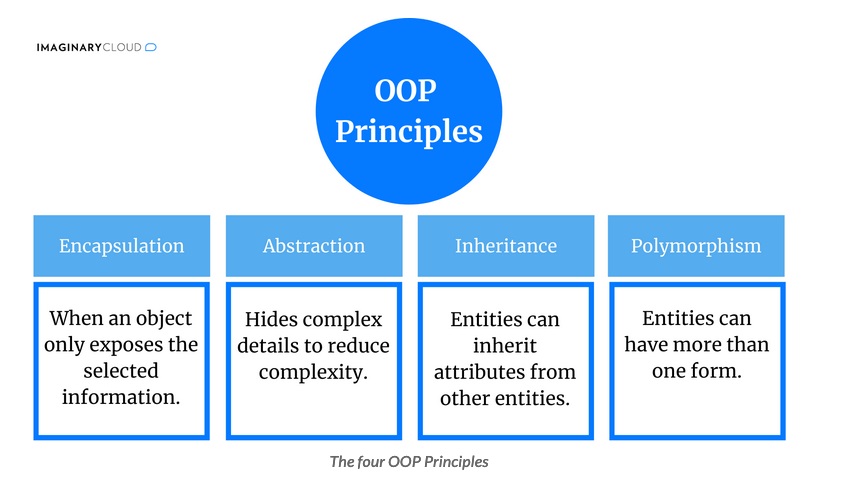
Figure 2: Object-oriented programming principles (Terlecka & Berga, 2015)
One of the first DLOs was Sketchpad and was written in 1963 by Ivan Sutherland as part of his PhD thesis and this allowed the emergence of human interaction design in computer programming. Sutherland demonstrated that you could combine the artistic with the technical to produce how we now interact with Information technology. Hence the birth of DLOs.
Your DLOs can be as creative and engaging as your imagination allows. Get in touch with your Educational Designer to bounce your ideas off and create something innovative and fun.
The aim of learning within a university setting is to develop our students higher order thinking skills. We expose our students to the latest research and technologies, so they graduate as competitive 21st century professionals. DLOs allows us to present our learning materials in an active manner where the students have a certain level of agency in their learning (Wright & Frobes, 2015).
We need to displace the notion of technology dictating the pedagogy and allow the pedagogy to use the technology as its servant (Wright &Forbes, 2015). Our pedagogical design and our aims around DLOs are what will make them successful not the actual technology itself. We must ensure we have truly clear aims and objectives for why we want to create a DLO and if the technology is indeed suitable for our learning outcomes.
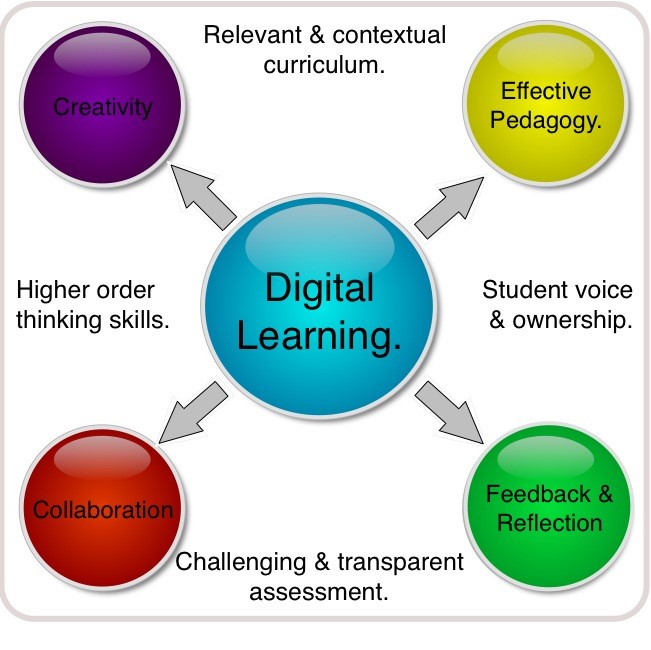
Figure 3: Digital learning loop. (Conneal, 2013)
When we create clearly defined and thought out DLOs our students can learn both collaboratively and/or independently in a practical way to either acquire a skill or gain knowledge of your complex concept (Falloon, Janson & Janson, 2009). As mentioned above DLOs can not only facilitate your students learning of your complex concepts they can also be used as reusable digital learning objects, where you can then place your DLO into other subjects where students may need a refresher of your concept, but the curriculum does permit for it to be retaught. In the online environment the DLO is the most granular unit of learning and has gained widespread popularity due to its reusability, shareability, and portability. An online module is a series of DLOs so, a huge advantage of creating DLOs is that you can start to build a series of modules which can be used as refreshers through your degree program.
DLOs need to be deliberate and planned and have a specific learning outcome for them to serve their purpose. They cannot be simply ‘add-ons’ or ‘spot-fillers’ within your learning materials (Falloon, 2015). We need to take a different approach when we are designing DLOs, we simply cannot replicate the old stand deliver and transmit our knowledge (Ewig, 2009). The aim of our DLOs should always be active student engagement “engagement involves the reflective involvement of students in deep understanding and the valuing of what is being done through participation in learning" (Ewig, 2009).
We recommend using the socially-situated learning approach coupled with Mayer’s (2017) 12 Principles of Multimedia Checklist when designing your DLOs. When planning your DLOs it is extremely important to ensure the learning activity you are asking your students to complete is culturally relevant, situated in their world and allows them to make sense of the concept in a real-world scenario. Within your DLO design you must be transparent in what your students are expected to learn and the reason why they need to know this, link it to your profession or to future learning. You must also ensure your DLO also follows the guidelines of Universal Learning Design. It is also imperative when designing your DLO that you ensure you have a process in place which elevates your students learning, a feedback loop if you will.
To ensure your DLOs are being created both pedagogically sound and technically sound, the Create Team work closely with you and your college's Educational Designers, to ensure the connection between technology, content knowledge and pedagogy all work as one. One framework which we use can be seen below :
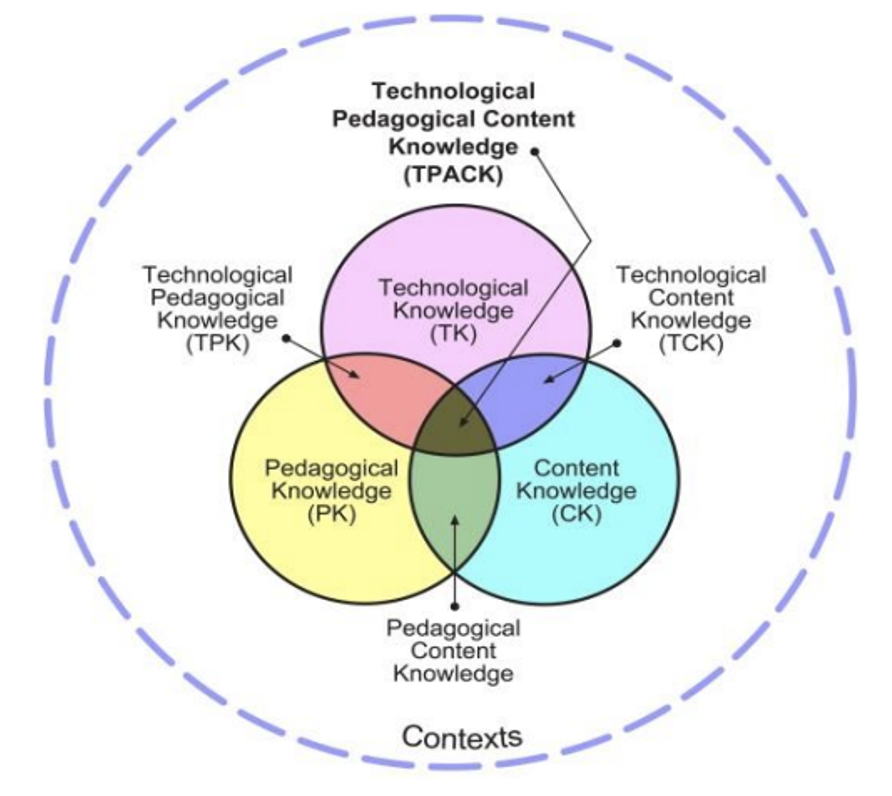
The use of a framework such as the TPACK model combined with a Learning Sequence (Hamilton, 2020) , enables digital pedagogy to be implemented and ensures that the DLOs being created are of the highest educational standard.
The Create Team are here to support you to create DLOs to engage and enhance the student learning experience. There are 3 levels of DLO complexity that we can offer our assistance for.